Basic Intro to USA Jobs
I hope you have heard of USA Jobs (www.usajobs.gov) by now. In case you haven’t, the only way you can apply for a federal job is through this website. I suggest going to the website and creating a profile NOW if you haven’t already.
I won’t go over the details of how to set up a profile; it’s just like setting up a profile on any other site. I’m confident you will figure it out.
Once you set up a profile, you will see that under “My Account” there are a list of options. Profile, Resumes, Saved Searches, Inbox, Saved Jobs, Saved Documents, and Application Status.
- Profile: Your personal information, eligibilities, type/schedule of work preferences, demographic (if you choose to include), etc.
- Resumes: You can save several different resumes, by uploading your own, or using the resume builder in USA Jobs. (You can create a separate resume for different types of jobs.) The resume builder will have you fill out several blocks of information and the resume builder will format it automatically. I have used the USA Jobs resume builder for my own resume for years, and successfully obtained jobs with this format. If you use this format, just be sure to preview the entire resume after it’s completed to make sure all your information is uniform. For example, if you had the same job title at two different locations, make sure the titles are exactly the same. If you abbreviate it on one entry, make sure they are both abbreviated. If you used parentheses around an area code on one entry, make sure they all have them, or not. This can be time consuming, but you must edit meticulously.
- Saved Searches: When you search for jobs on the home page, you can save it to automatically search for the same entries in the future. You can even elect to have the search results emailed to you daily, weekly, or monthly as new jobs are posted.
- Saved Documents: This is where you would upload any transcripts, separate reference documents, special military documents, SF-50 (for current federal employees), IQCS record (for fire individuals), etc.
- Application Status: This is one of the MOST IMPORTANT sections to check after you have applied for a job. It will key you in to any problems with the submission of your application. It will let you know if your application has been completed, and successfully received. It will also update you to let you know if your name was referred to the hiring manager, or if you were not selected.
So now that you have a basic run down of the options in USA Jobs, here are few tips on how to search for jobs.
You can search for jobs by title and location, or go into an advanced search if you want to select multiple search factors, such as job announcement number, grade level (experience level), series, etc. If you are experienced with government positions, you may already have an idea of the title and series of jobs you are looking for. However, if you are not familiar with this, it can be very confusing.
Learning about the GS (General Schedule) rating scale and reading job descriptions will help you become more familiar with job titles and series you may want to apply to. If you are looking for an entry level position, a GS-3, 4, or 5 will be your best bet. Just remember, the higher the GS level, more experience and/or education is required to qualify.
Again, if you read all the details in the job announcements, after a while, you will become more comfortable finding the right kind of jobs you are looking for.